Cybersecurity Tips
Phishing
The IT Department is seeing a rise in phishing emails targeting our community. Currently, these scams are mimicking trusted sources like Office 365 and Financial Aid.
Stay safe: Avoid clicking on suspicious links or sharing personal information. Review our cybersecurity tips for more details.
Let's work together to prevent phishing attacks.
To safeguard ourselves and our community, it's essential to be vigilant and practice safe online habits.
Look for email oddities such as:
- those from an unknown sender
- those from a known sender with an email address that is not quite accurate
- poorly written emails with spelling errors
- suspicious attachments
- odd sense of urgency from a trusted name
- links that seem to point to a legitimate site, but when you hover your mouse over the link it actually seems to point elsewhere (e.g. online survey asking for personal information)
- notices to change your password that do not take you to our Edmonds password change site
- phishing emails can use ANY topic to trick folks into unsafe computing activity
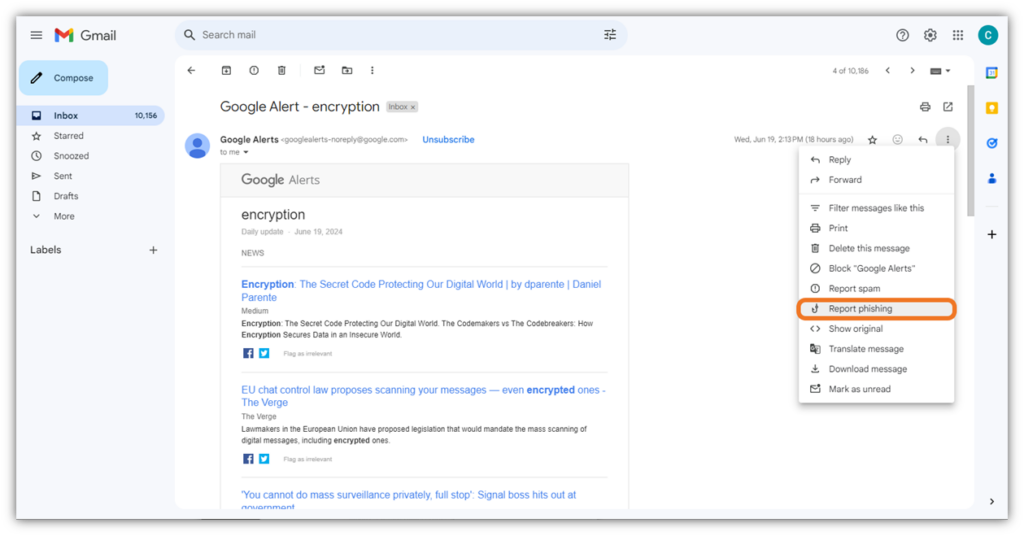
More tips on how to identify a phishing scam.
If you have further questions, please submit a ticket by going to itsupport.edmonds.edu.

